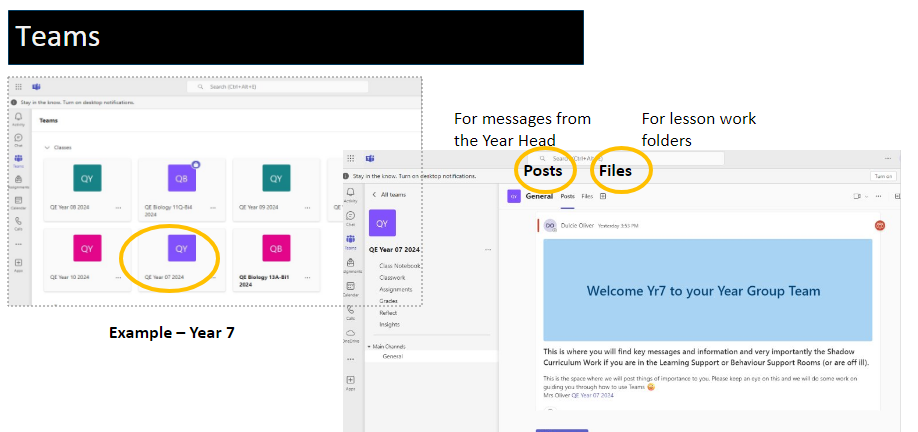Student Login Links
Students can use the link and information on this page, to log into Microsoft 365 and access their emails and Teams.
Once you have logged into your Microsoft Account, click on the top left hand corner of the screen (circled below) to open the list of Apps available. From here, you can select Outlook for your emails and/or Teams to find your work and view information from your Head of Year.
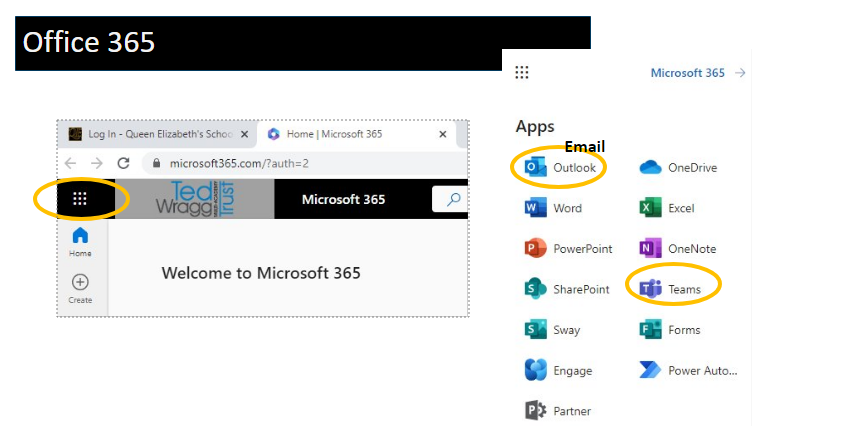
Once you have opened Teams, you will be able to select your Year Group Team and view information from your Head of Year, via the 'Posts' tab. To view work from your lessons, select the 'Files' tab. These are circled in the below example: